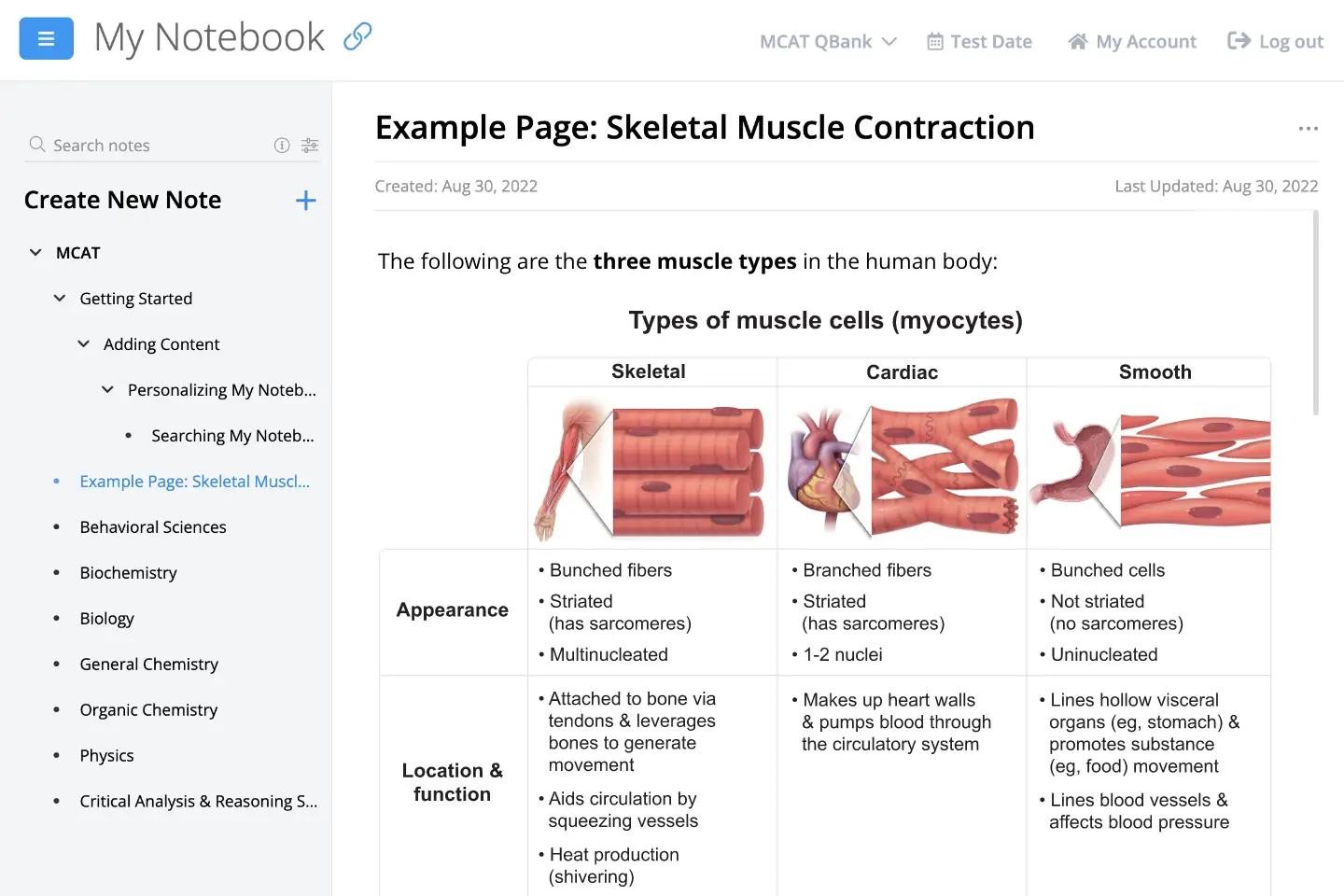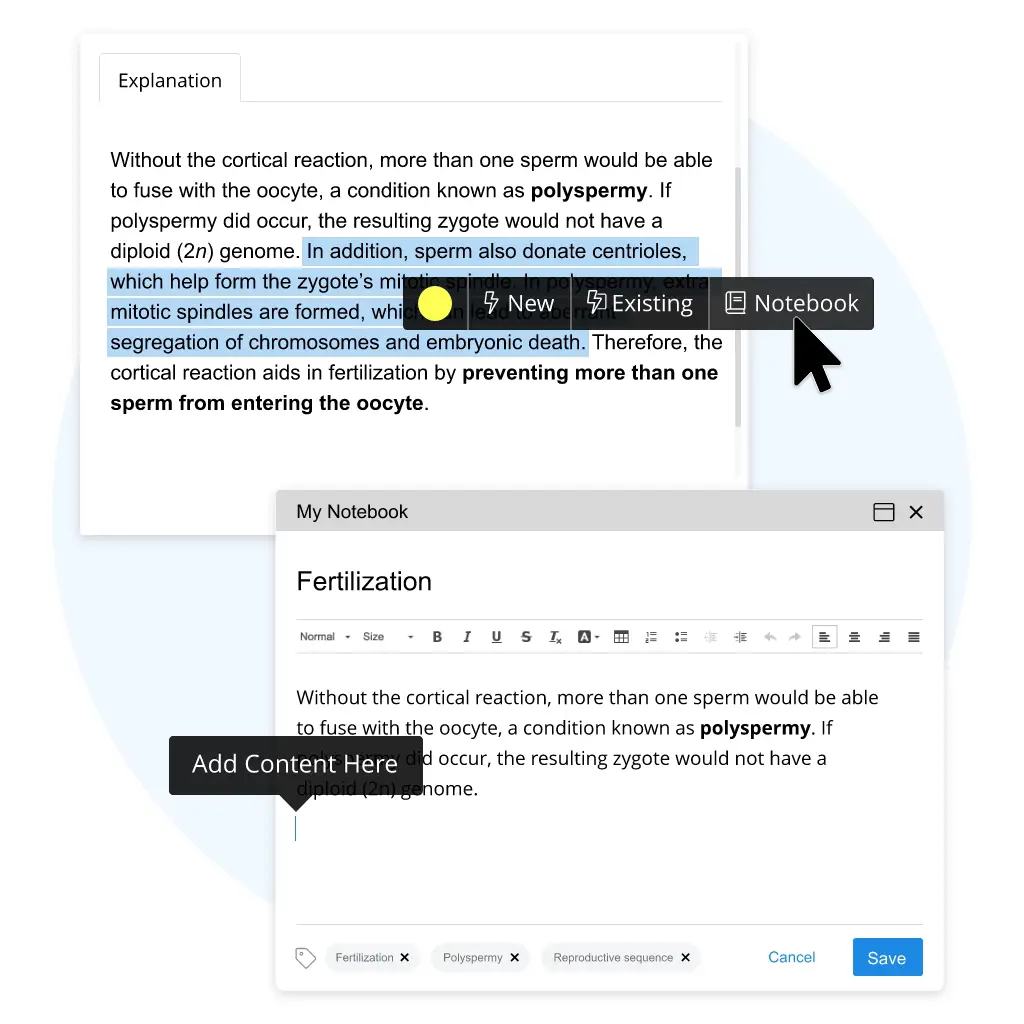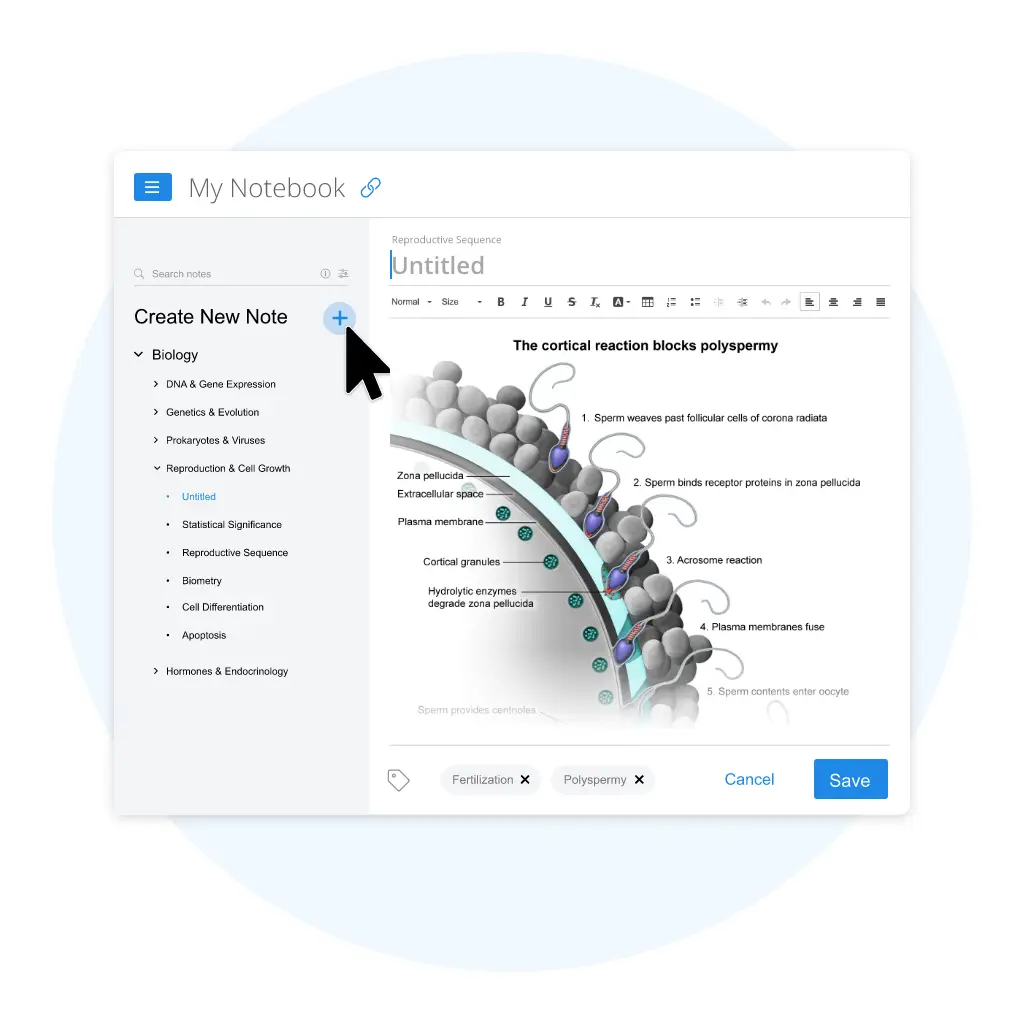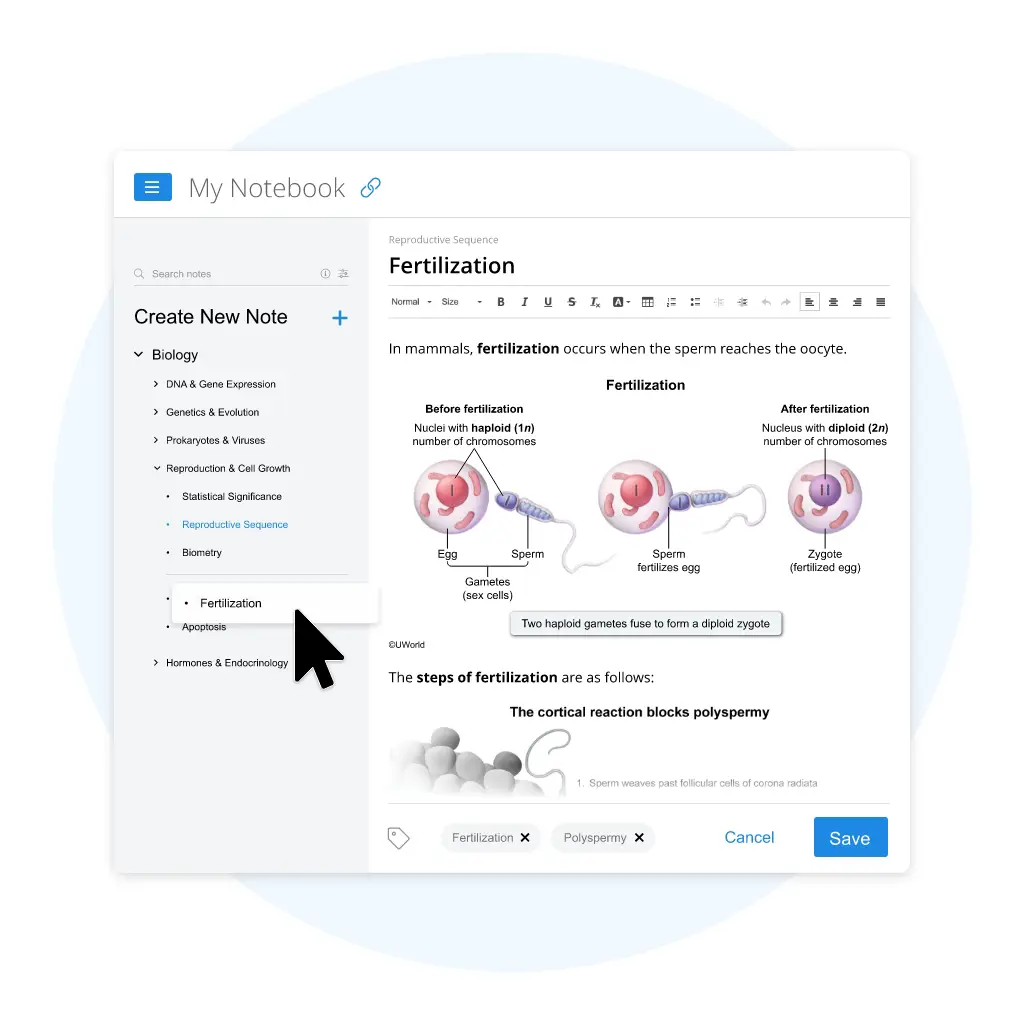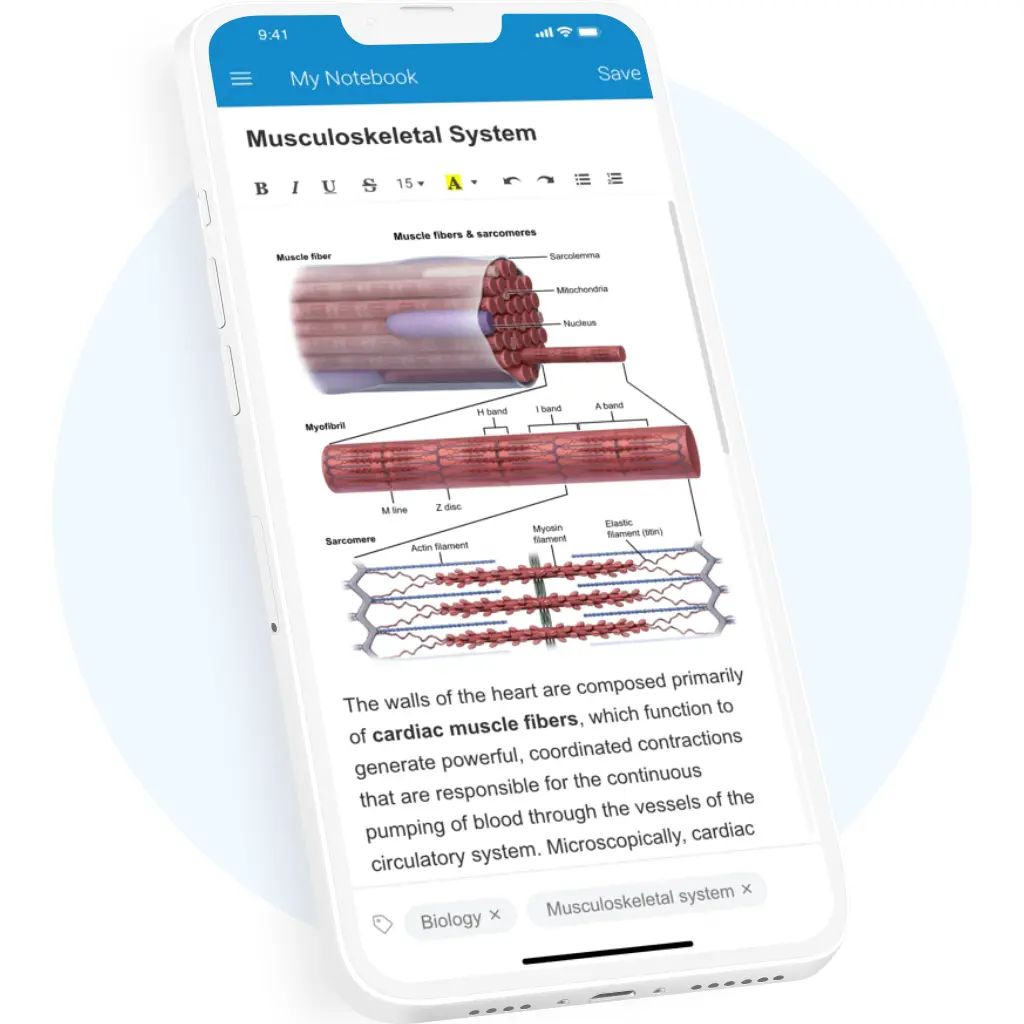Effortlessly Customize Your Notes With My Notebook
My Notebook is an all-in-one digital notes feature that allows you to compile and personalize comprehensive MCAT® study material for later review. Take it anywhere on your mobile device and save time by studying only the content you need.
My Notebook Features & Benefits
Ditch your mountains of MCAT books for a streamlined note-taking solution.
Create Unlimited
Entries
Master difficult MCAT concepts by adding as many unique tabs and pages as you need
Personalize
Your Notes
Copy our QBank content and customize your own notes with our advanced editor functionality
Navigate With Enhanced Search
Quickly find the content you need based on titles, internal text, and custom tags
Quickly Transfer Content
All of our QBank text and illustrations can be copied into My Notebook by simply highlighting what you want and selecting “Notebook.” Choose the most relevant notebook tab and paste the content where you’d like.
Creating new notebook tabs is as easy as clicking a plus sign (+). This allows you to better organize your notes as you progress through our MCAT QBank, your classes, or your other study resources.
Create New Entries From Scratch
Creating new notebook tabs is as easy as clicking a plus sign (+). This allows you to better organize your notes as you progress through our MCAT QBank, your classes, or your other study resources.
Personalize Your Notebook
My Notebook is designed to be as configurable as possible to enhance your study experience. Click-and-drag entries for better organization, input unique tags to effortlessly find what you need, and add a personal touch for greater retention..
Take your personalized notebook anywhere with the fully featured UWorld MCAT mobile app. All of your notes are saved and synced across devices, helping you to fit your MCAT prep into your busy schedule. Download it today from Google Play or the Apple App Store.
Get a Top Score With Our Leading MCAT Review
Take our proven approach to MCAT success and get accepted by your preferred medical school.
How to Take Notes From the UWorld MCAT QBank
Students who take notes as they review content are shown to do better on their examinations because of increased retention. The same concept applies with My Notebook. As you complete the UWorld MCAT QBank, active note-taking can help reinforce important exam concepts and prepare you for later review.
Treat UWorld Material Like Lecture Outlines
Include Diagrams
Customize Your Notes
Organize and Categorize Your Entries
Treat UWorld Material Like Lecture Outlines
Instead of copying every little detail from our MCAT QBank into My Notebook, be strategic. Our answer explanations should be used as a starting point. We suggest rewriting complex ideas in your own words and making annotations. This encourages you to think through the concepts being discussed. Focus on areas you struggle with while keeping related concepts together for studying purposes.
Include Diagrams
Incorporating our detailed images into My Notebook can help you understand complex topics featured on the MCAT. They illustrate difficult ideas and serve to clarify associated text, making the study process easier and more effective.
Customize Your Notes
In addition to rewriting complex topics, you should take advantage of the many editor features available in My Notebook. Bolding, highlighting, italicizing, and underlining text are a few basic options for optimizing your note-taking experience. You can also create tables, bulleted lists, numbered lists, and more. Customizing your notes allows you to reread the notes you have taken, and makes later review more personalized to your study needs and habits.
Organize and Categorize Your Entries
Your MCAT notes will be useless if they are poorly organized. As you complete our QBank, reorganize tabs and pages as needed. You can freely modify titles and create up to six tags per note, as well. Making small changes as you go will pay off as you approach your exam date.
MCAT Success Stories
Unmatched in every aspect -- content, answer explanations, diagrams, comprehensive review, etc etc. Completely and entirely unparalleled in the depth of its content coverage, explanations, convenience, ease of use, and organization. Supremely happy with my purchase. "
— Sarah
Designing my own tests with specific content allows me to laser in on topics I need more help with. Instant feedback following answering questions assures I'm not only actively learning through MCAT-like questions but also understanding adjacent concepts."
— Jeffrey
The UWorld QBank has really helped me understand concepts I struggled with in physics and the chemistry classes. I appreciate the clear explanations and the various illustrations. I love the new notebook feature."
— Cathleen
My Notebook FAQs
How does My Notebook compare to other MCAT prep notes?
My Notebook is easy to use and can be accessed across devices. It’s also paired with our MCAT QBank, which was voted the number one MCAT prep resource by aspiring medical students. This means your notes will contain some of the most useful MCAT material in the industry.
Can I access My Notebook study notes on mobile?
Yes, a major benefit of My Notebook is that it can be accessed from a desktop or through the UWorld MCAT mobile app. No matter what device you use, your content will be automatically saved and synced.
Does My Notebook come with pre-filled content?
No, My Notebook initially comes with basic user instructions. This allows you to build your notebook from scratch. However, our quick transfer function makes it simple to fill your notebook with our comprehensive MCAT QBank content. Highlight the text and images you’d like to include, select “Notebook,” and choose where in your notebook you’d like to place it.
Do access to My Notebook study notes expire?
Your My Notebook content will expire when your MCAT QBank subscription expires. If you resubscribe within a year following your initial subscription’s expiration, you can request access to your previous notebook.