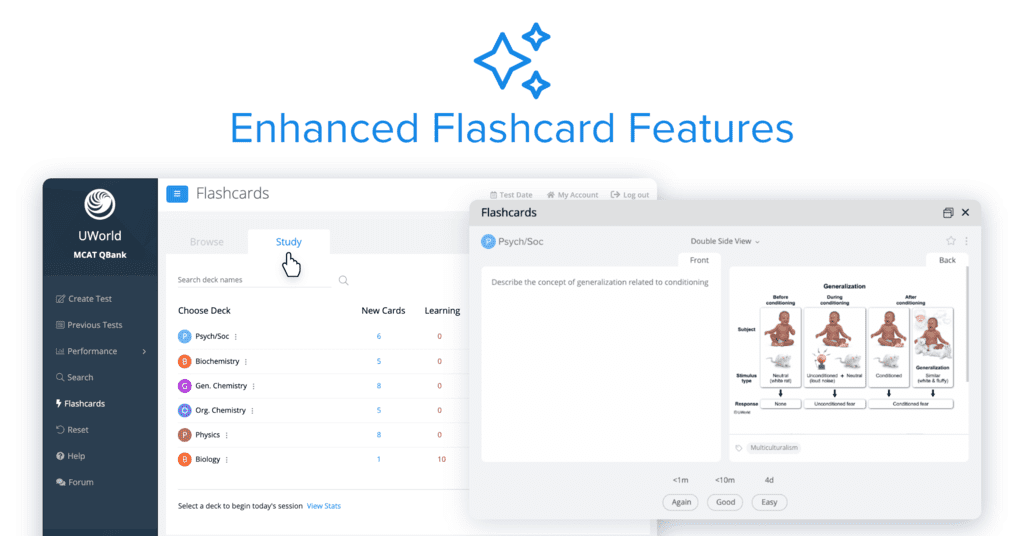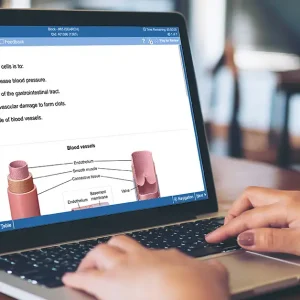With an exciting new “Flashcards” upgrade, UWorld has made your MCAT® preparation easier and more efficient than ever. Our enhancements were built based upon student feedback in order to continue offering the best test preparation possible. Take a look at these recent enhancements to the Flashcards feature in our MCAT QBank:
Thank you for using UWorld. We’re pleased to introduce new Flashcard features, developed because of your feedback.
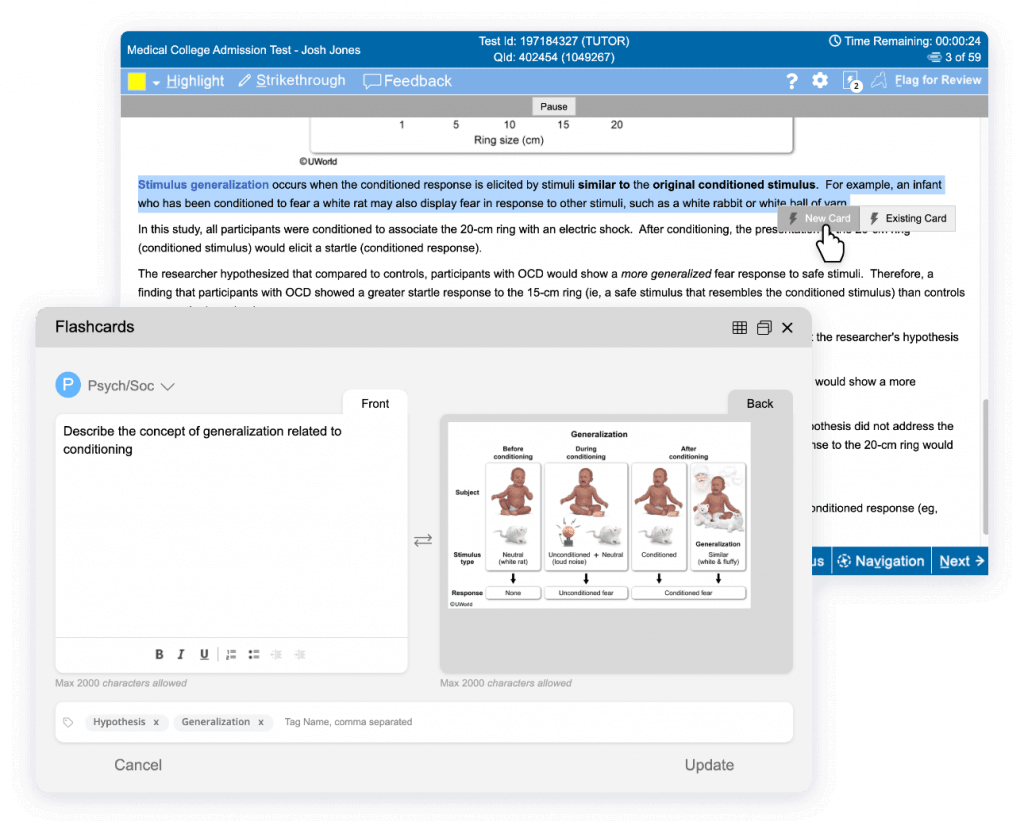
Within your practice test, you have a Flashcards pop-up that is easy to search, move, and expand. The pop-up allows you to make a new card or add to flashcards you already created.
When building a flashcard, you can transfer written and visual content to both sides of the card. You can also add your own notes and create custom tags for improved searchability.
When you’re ready to review your flashcards, you now have two options:
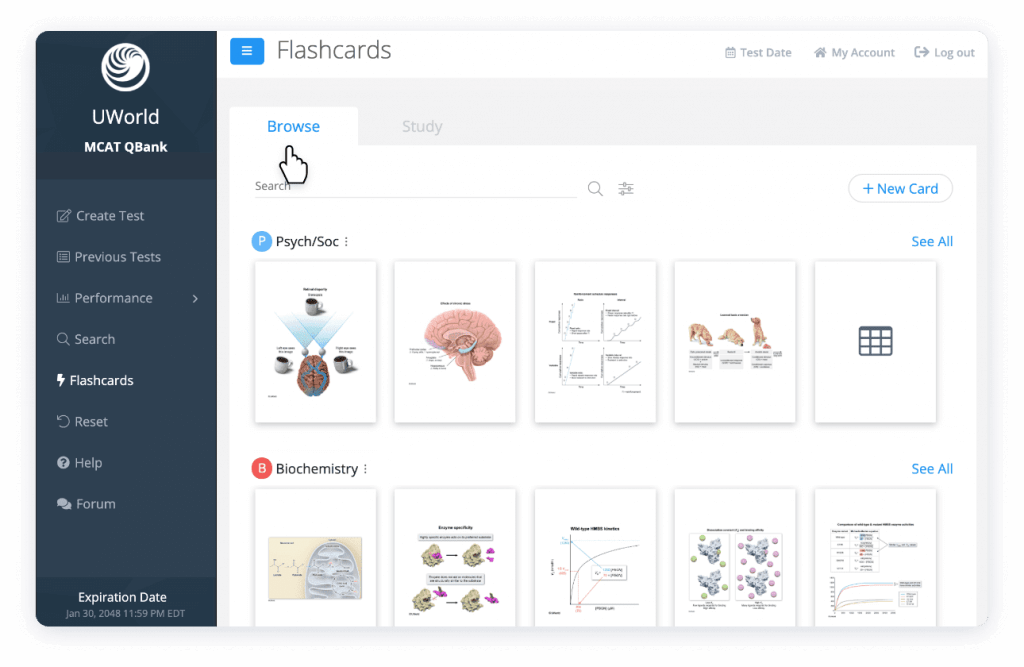
With “Browse” you can organize and edit your decks and search your flashcards based upon the tags you created. You can also create new flashcards, using any reference material you find helpful.
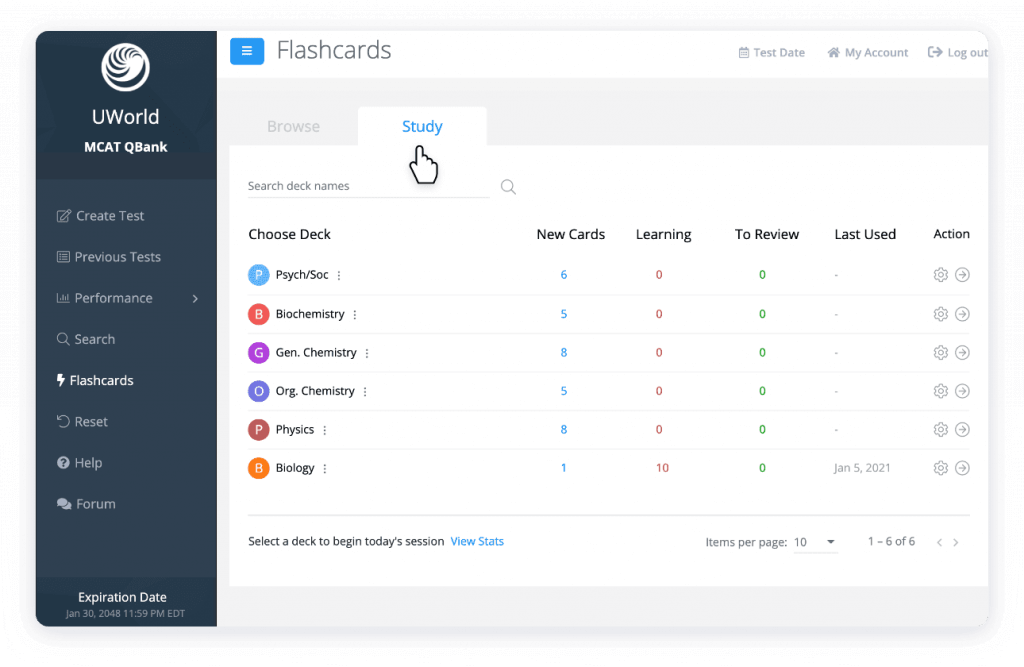
With “Study” you can practice your flashcards with spaced repetition. This helps you see difficult information more frequently until you master it, then decreases the frequency so your brain is challenged to create long-term retention.
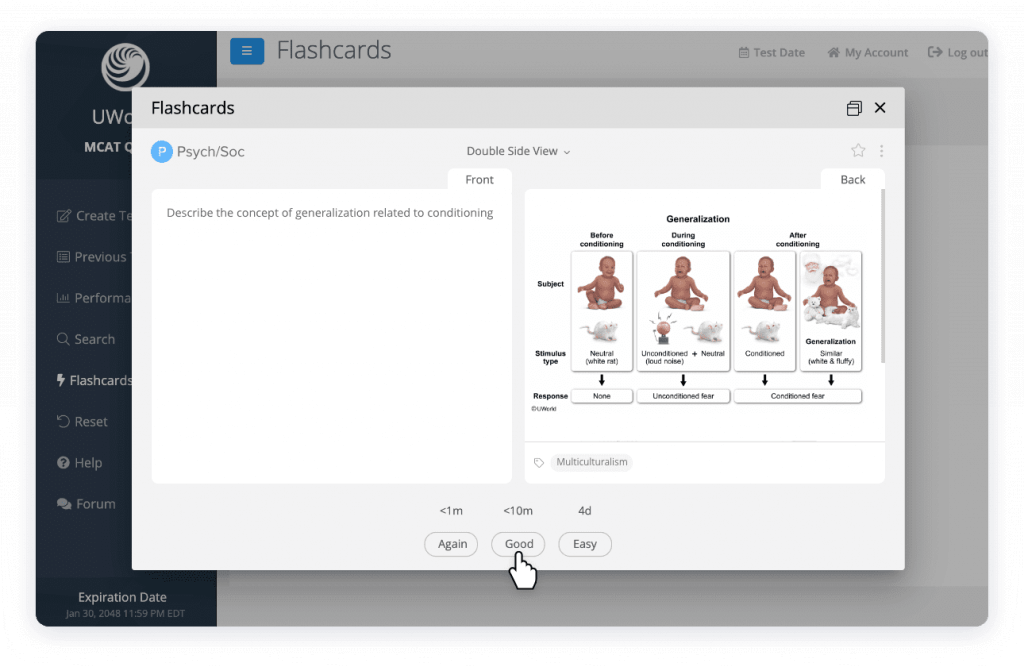
When you want to start a study session, you can see the cards marked for today’s review. Once you’ve completed a card, select how soon you’d like to see it: again within the same session, the following day, or multiple days out.
You can also bury the card to skip it for the day or suspend the card to remove it from future sessions.
You can also create a custom study session and keep working through your flashcards if you want to study ahead.
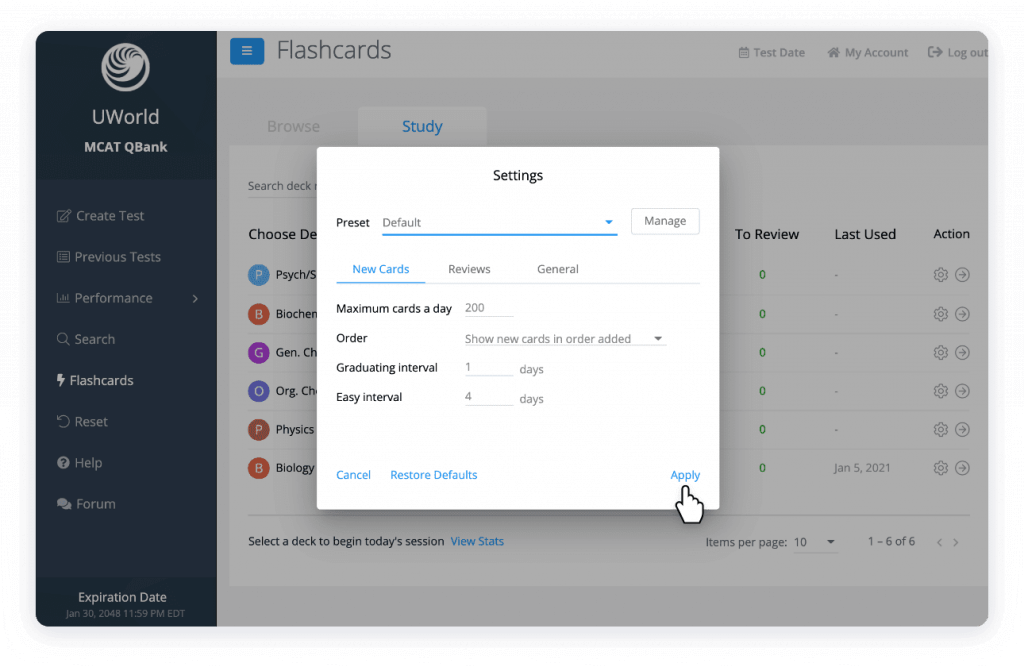
To further tailor your study sessions, you can customize the settings for each deck, altering how many cards you see today, the order in which you see them, and the time intervals for spaced repetition.
If you’d like to keep track of your Flashcards progress, study statistics are available.
We hope you enjoy the upgraded Flashcards experience. Happy studying, and good luck!
If you are a student preparing for your upcoming MCAT® exam, discover how UWorld can help you. With over 2,000 MCAT-style questions, one-of-a-kind explanations, and innovative new flashcard features, UWorld will have you confident and prepared for MCAT success. Start your MCAT 7-day free trial today!