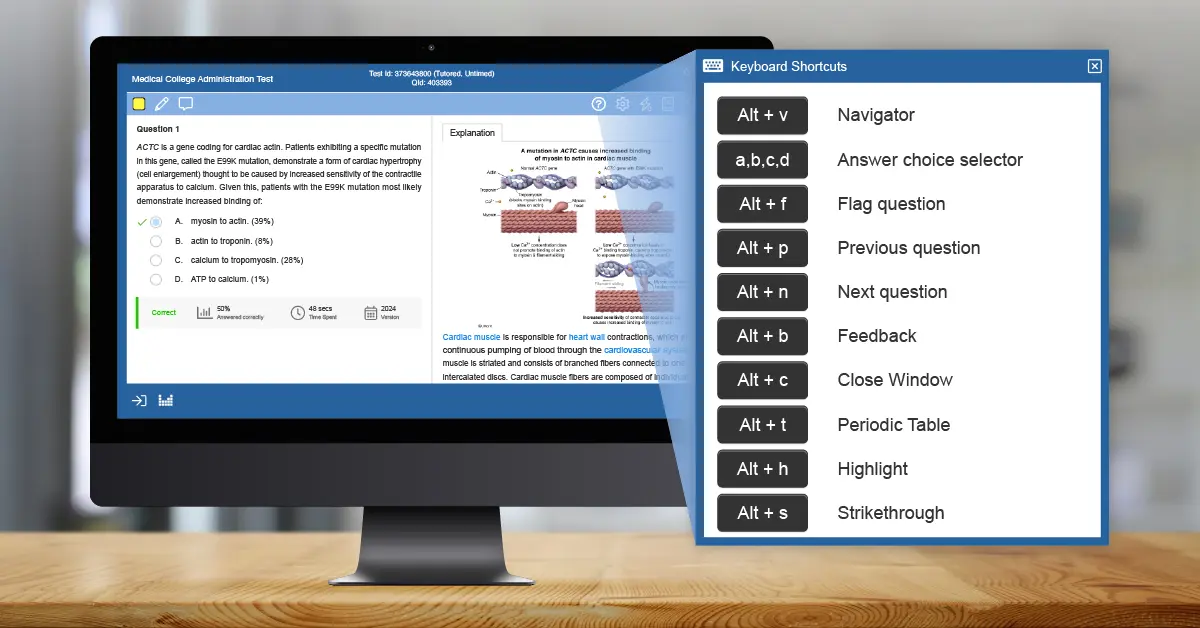Why Keyboard Shortcuts Matter
The Association of American Medical Colleges® (AAMC®) has introduced keyboard shortcuts for the MCAT to make it more accessible. Instead of relying on a mouse, you can now use a keyboard to answer and navigate between questions. When used properly, this enhanced test-taking experience can net you additional time for each problem. If you don't learn and practice with these hotkeys before your exam, you risk losing time if you decide to use them. To help, we put together this reference.
List of AAMC MCAT Keyboard Shortcuts
Most keyboard shortcuts are prompted with the “Alt” key on PCs or “Option” key on Macs. The letter you press next usually corresponds to the first letter of the command itself. For example, Alt + N activates the “Next Question” button, while Alt + P activates the “Previous Question” button. These hotkeys are also available on your UWorld QBank testing screen. Here are the keyboard shortcuts you’ll have access to when taking the MCAT:
When Answering Questions
| a, b, c, d | Select Answer Option |
| Alt + V | Navigator (View All Questions) |
| Alt + F | Flag Question |
| Alt + P | Previous Question |
| Alt + N | Next Question |
| Alt + C | Close Window |
| Alt + T | Periodic Table |
| Alt + H | Highlight |
| Alt + S | Strikethrough |
On the Review Screen
| Alt + A | All Questions |
| Alt + I | Incomplete Questions |
| Alt + R | Return to Flagged Questions |
| Alt + E | End Section |
Using UWorld to Practice Keyboard Shortcuts
Our MCAT QBank mirrors the AAMC’s testing interface to give you the most realistic practice possible. This includes the MCAT's keyboard shortcuts so that you can build muscle memory and make using them feel more natural. They can be viewed in the upper-right corner of your screen by clicking the "Help" button.
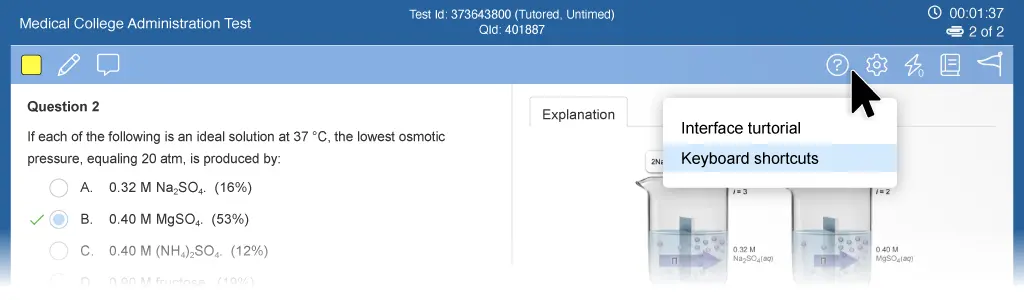
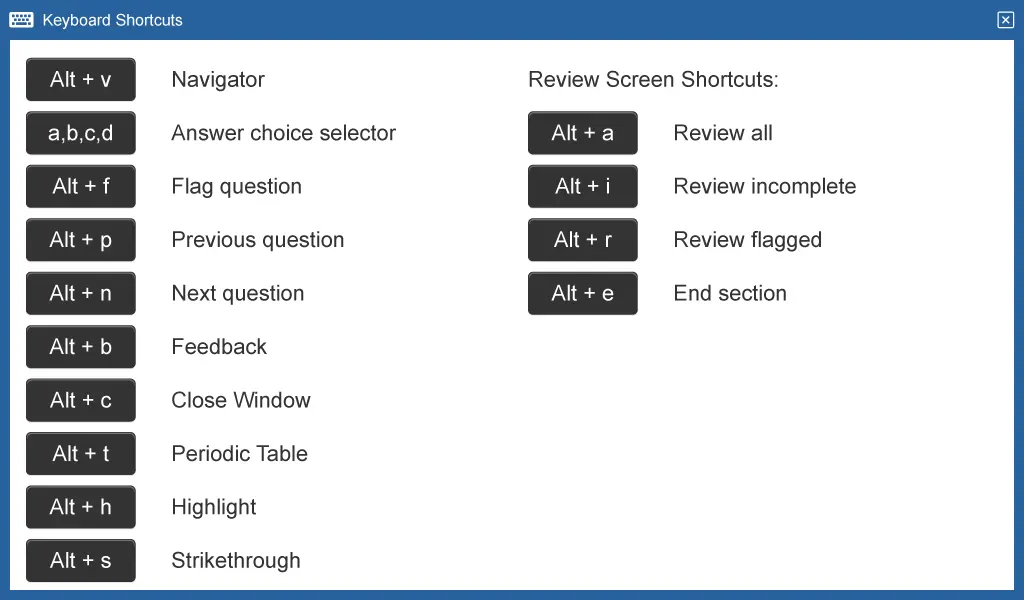
Remember, practice makes perfect. Experiment with the hotkeys to see which ones you like and which ones slow you down. Once you are comfortable with how to best use them, incorporate your other test-taking strategies to maximize your efficiency and reach your target score.